



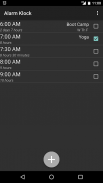
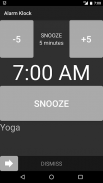

Alarm Klock

Description of Alarm Klock
Alarm Klock is an alarm clock application designed for the Android platform, allowing users to manage their wake-up settings efficiently. This app offers a range of features that enhance the experience of setting and using alarms. Users can download Alarm Klock to access its various functionalities aimed at improving the way they wake up and organize their schedules.
The app includes global and per-alarm settings, giving users the flexibility to customize each alarm according to their needs. For instance, users can choose specific days of the week for alarms to repeat, ensuring they do not miss important appointments or commitments. This feature caters to those with varying schedules, allowing alarms to be set for weekdays, weekends, or any combination of days.
Alarm Klock supports a variety of notification methods, including ringtones and vibration alerts. Users can select from pre-installed sounds or utilize MP3s and media from their personal libraries. This capability allows for a personalized wake-up experience, as individuals can wake up to their favorite songs or sounds rather than standard alarm tones.
Another functionality of Alarm Klock is its customizable snooze options. Users can adjust the snooze time based on their preferences, providing control over how long they want to delay getting out of bed. This feature is particularly helpful for those who enjoy a few extra minutes of rest before starting their day.
Volume adjustment is also a key aspect of the app. Users can set variable volume levels for each alarm, ensuring that they wake up at a comfortable sound level. This feature is beneficial for individuals who prefer softer sounds in the morning or those who require louder alarms to wake up.
The app is designed with localization in mind, supporting various languages including Italian, Dutch, Portuguese, German, Serbian, Croatian, French, Spanish, Polish, and Russian. This wide range of language options makes Alarm Klock accessible to users from different linguistic backgrounds, enhancing its usability globally.
Alarm Klock is free to use, both in terms of cost and software freedom. This means that users can access its features without monetary investment, while also benefiting from an open-source approach that allows for community contributions and modifications. This aspect of the app aligns with the growing trend of software that prioritizes user autonomy and accessibility.
The interface of Alarm Klock is user-friendly, allowing for easy navigation through its various settings and options. Users can quickly set up alarms, adjust settings, and manage their audio preferences without encountering unnecessary complexity. The design focuses on functionality and ease of use, making it suitable for a wide range of users.
In addition to its standard features, Alarm Klock also offers an intuitive way to manage multiple alarms simultaneously. Users can create, edit, and delete alarms with just a few taps, streamlining the process of organizing their wake-up calls. This efficiency is particularly useful for individuals with busy schedules who need to keep track of various commitments.
Alarm Klock’s flexibility extends to its ability to handle different types of alarms. Users can set alarms for specific events, reminders, or even as timers for various activities throughout the day. This versatility enhances the app’s utility beyond just waking up in the morning.
For users who appreciate visual customization, Alarm Klock allows for personalization of the app’s appearance. Users can change themes or background images, creating a more tailored experience that reflects their personal style. This visual aspect adds an additional layer of engagement for users.
Alarm Klock also supports various alarm types, including single alarms, recurring alarms, and even alarms that require specific actions to dismiss. This feature can help users ensure they are fully awake before starting their day, as some alarms may require them to complete a task or solve a puzzle to turn off the sound.
The app’s comprehensive settings enable users to adjust their alarm preferences to fit their lifestyles. From choosing different tones, adjusting volumes, and setting snooze times, Alarm Klock accommodates a diverse range of user needs. This adaptability makes it a valuable tool for anyone looking to improve their morning routine.
Alarm Klock stands out as a multifunctional alarm clock application that combines user-friendly design with a wide array of features. Its ability to manage alarms efficiently while catering to individual preferences makes it a practical choice for Android users seeking a reliable alarm solution. Download Alarm Klock today to experience its innovative features and take control of your wake-up routine.



























